How to adjust your application?
Adjust your application
After knowing the score, how can I change my wishes?
(lanha...@gmail.com)
>>> Register for University Admission with Grade 12 Transcript - Get results immediately
>>> National High School Exam Score Review - Things to know
Immediately after the national high school exam results are available, each candidate can only adjust their admission application once. Candidates can use one of two methods: online or by using the admission application adjustment form.
Adjust your application
To adjust online (from July 15 to 21), candidates use their personal account and password to adjust their admission application.
This method is only accepted when the number of wishes after adjustment is not greater than the number of wishes initially registered in the application form.
When candidates want to adjust the number of wishes to increase compared to the number of wishes initially registered in the admission application form, they must adjust it using the admission application adjustment form and must pay additional fees for the increased number of wishes according to regulations (from July 15 to 23).
Candidates must fill out all information on the application adjustment form and send it directly to the application receiving point.
Candidates must enter the correct school code, major/major group code, and admission combination code according to the school's regulations. Any incorrect wishes will not be accepted by the software system and will be eliminated.
>>> Apply for University Admission with Grade 12 Transcript
Instructions for changing wishes on paper and online
Part 1: Change online application information
Purpose: to allow candidates to adjust their admission application once within the allowed time if the number of requested applications does not exceed the number of registered applications.
Principle: Can only be entered into the system once, so candidates need to check the information carefully before saving changes.
Performer: candidate How to perform:
- Step 1: Log in to the system http://thisinh.thithptquocgia.edu.vn
- Step 2: select the function Change admission wishes from the System menu
- The candidate's registration information function screen is displayed:
- Step 3: Edit your wishes as required: Edit your wishes information
- To enter the Edit Wish screen, candidates click the "Edit Wish" button
- After the Edit Wish screen appears, candidates choose the school, major, and subject combination they want to change.
Delete wish
- To delete a wish, the candidate clicks the Delete button on the Candidate's Wish Registration Information screen.
- After the confirmation popup appears, if you want to delete your wish, click the OK button, otherwise click the Cancel button.
Change the order of wishes
- To change the order of wishes, candidates press the arrow button to move the wish.
Step 4: After editing, click the Save information button, the system will send an OTP verification code to the candidate's phone. The candidate enters this verification code on the "Confirm registration" screen.
- Step 5: After clicking "Confirm registration", the system will ask for verification again to see if the candidate is sure to do it.
- Step 6: After clicking “OK”, the changed data is saved to the system, click “Cancel” to cancel the edit.
>>> Register for University Admissions Online
>>> Look up National High School Exam scores of 63 Provinces/Cities
Part 2: Change your application information using the Application Adjustment Form
In case the number of adjusted wishes is greater than the number of initially registered wishes or the candidate is not able to change his/her wishes online, the candidate must submit the adjusted registration wish form at the place of application submission within the prescribed time.
Note: Candidates can only adjust their wishes once during the adjustment period and can only use one of two methods: online or by admission adjustment form.
For more information contact: |
Source: TUOI TRE
Adjust your application
Register for admission consultation 2025
scholarships and tuition support worth up to 55 billion VND

scholarships and tuition support worth up to 55 billion VND









