DNU Instructs Candidates on How to Adjust University Admissions Wishes
(DNU information) - The following is a detailed guide for candidates on how to fill out an application to adjust their admission wishes to universities and colleges of education of the Ministry of Education and Training.
On July 14, the Ministry of Education and Training announced the 2019 National High School Exam scores.
Before July 22, universities and colleges of education will announce the threshold score for receiving application files for admission consideration.
Candidates compare their exam scores and the scores of the schools' application records to adjust their admission wishes to universities and colleges of education compared to their initial registration before the high school exam takes place.
The time to adjust your wishes, according to the regulations of the Ministry of Education and Training, is from July 22 to 29, in two ways: Online and in person. Candidates can only adjust their wishes once.
With direct adjustment: information on adjusting admission registration is declared on two forms. Form number 1 is kept by the receiving place, form number 2 is kept by the candidate.
The form is as follows:

Form for adjusting wishes number 1

Form for adjusting wishes number 2
- If only the priority order is changed and the other registered contents remain the same, the candidate shall write the old priority order number in column (6) of the same row; 4. Table: Contents of the admission registration wishes after adjustment".
Step 1: Candidates fill in all information about their admission application after adjustment in the new table from column (1) to column (5);
Step 2: Compare the new table with the old table (registered when completing the exam procedures) to write "Changed content" in column (6) as follows:
- If there are no other changes, write the TĐ in column (6) of the same row.
With the form of adjusting wishes online:
- Step 1 : Candidates need to log in to the system via the link: http://thisinh.thithptquocgia.edu.vn/
- Step 2 : Candidates click to select the function to change admission wishes from the system menu.
- Step 3: Edit your wishes as required: To enter the wish editing screen, candidates click the "Edit wishes" button.
- After the "Edit wishes" interface appears, candidates select the school, major, and subject combination they want to change.
- If you want to delete a wish, click the "Delete" button on the Candidate's Wish Registration Information screen.
- After the deletion confirmation window appears, if you want to delete your wish, click the "Ok" button, otherwise if you want to keep it, click the "Cancel" button.
- In case you want to change the order of your wishes, click the arrow button to move your wishes.
- Step 4: After completing the adjustment, click the Save information button, the system will send an OTP code to the candidate's phone. The candidate enters this verification code on the "Confirm registration" screen.
- Step 5: After clicking "Confirm registration", the system will ask for confirmation again to see if the candidate is sure to do it or not.
- Step 6: After clicking "Ok", the changed data is saved to the system.
Register for admission consultation 2025
scholarships and tuition support worth up to 55 billion VND

scholarships and tuition support worth up to 55 billion VND








